RangeDatePicker¶
RangeDatePicker element is element with 2 inputs with date type.
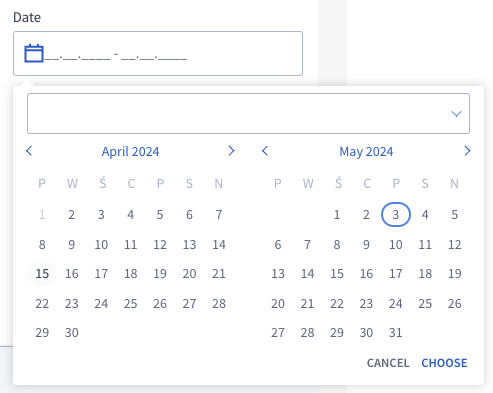
Options¶
min¶
string Optional parameter. Parameter represents minimal date from which user can pick date. Date must be in format: YYYY-mm-dd.
max¶
string Optional parameter. Parameter represents maximum date to which user can pick date. Date must be in format: YYYY-mm-dd.
Build-in Validators¶
Element validates if given values are dates in format YYYY-mm-dd.
Available Validators¶
Element does not have available validators.
Relations Support¶
Element does not support relations between elements.
Configuration output schema¶
schema
{
"<element_type>" : "rangeDatePicker",
"<element_name>" : string,
"<element_label>" : string,
"<element_labelDescription>" : string,
"<element_isRequired>" : bool,
"<element_isHidden>" : bool,
"<element_defaultValue>" : string,
"<element_options>" : {
"<element_options_min>" : string,
"<element_options_max>" : string
}
}
example
{
"type" : "rangeDatePicker",
"name" : "dateRange",
"label" : "Pick dates",
"isRequired" : true,
"isHidden" : false,
"defaultValue" : ["2023-10-23", "2023-10-28"],
"options" : { "min" : "2023-10-01" , "max" : "2023-10-31" }
}