Infobox¶
Infobox is an element that represent information box.
Options¶
type¶
string Available types: info, warning, alert, blank. Blank type does not have an icon in infobox.
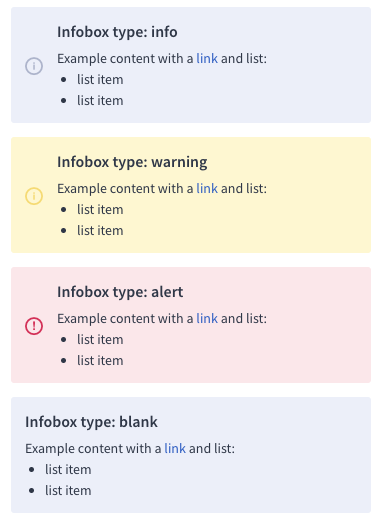
message¶
string Message to show in information box. Message can be passed as Markdown.
placeholderValues¶
array Optional parameter. List of placeholders (string, int, float) which will be placed in message. They are useful when you have for example links in message.
If you place link in placeholderValues, in translations you do not need to pass links. To place placeholder in message is used printf function.
For example if you want place text placeholder in message, you must put %s in your message.
Whole documentation with list of parameters you can find here.
{
"options":
{
"type" : "blank",
"message" : "## Related settings in the admin panel\n- turning on additional product codes in [product settings](%s)",
"placeholderValues" : ["\/admin\/configProducts"]
}
}
Build-in Validators¶
Element does not have any build-in validators.
Available Validators¶
Element does not have any available validators.
Relations Support¶
Element does not support relations between elements.