addShippingInfo(shipping: BasketShipping, template: HTMLTemplateElement | string): void¶
The addShippingInfo method allows to add shipping information to the given shipping option.
Input parameters¶
shipping¶
shipping is a mandatory parameter of the BasketShipping type that represents the shipping we want to add the info for.
template¶
template is a mandatory parameter of the HTMLTemplateElement | string type that represents the template of the shipping that can later be displayed on the page or an id of the element which will be a template for a later use.
Returned value¶
A returned value has a type of void as this method returns nothing.
Example¶
In this example we make a basketShippingsApi call to add shipping information to the first available shipping option.
useStorefront(async ({ eventBus, getApi }) => {
eventBus.on('basket.initialized', async () => {
const basketShippingsApi = await getApi('basketShippingsApi');
const basketShippingOptions = basketShippingsApi.get();
const template = `
<template>
<img src="logo-of-the-shipping.png"></img>
My shipping information
</template>
`;
basketShippingsApi.addShippingInfo(basketShippingOptions[0], template);
});
});
Example¶
In this example we integrate a map template inside one of the shipping methods.
To do that we add the integration module that will contain the template for a map.
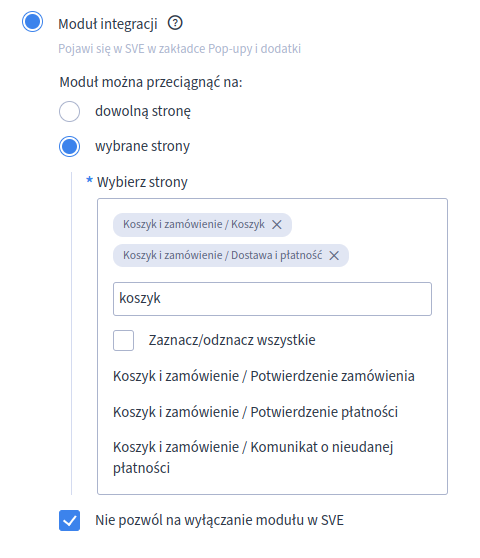
Inside the module's HTML section we insert the <template> with some id which will represent the map container
<template id="map-integration-example">
<button class="btn btn_primary btn_s">Show a map</button>
</template>
Finally, we add the template as a shipping info for a desired shipping after the basket has been initialized. Of course the code responsible for clicking a button is not presented in this example as it may vary depending on the map.
useStorefront(async ({ eventBus, getApi }) => {
eventBus.on('basket.initialized', async () => {
const basketShippingsApi = await getApi('basketShippingsApi');
// finding a desired shipping by its id
const shipping = basketShippingsApi.get().find((shipping) => shipping.id === 2);
basketShippingsApi.addShippingInfo(shipping, 'map-integration-example');
});
});
Basket Address API methods reference¶
- get
- select
- setShipping
- setPickupPoint
- getSelectedShipping
- selectSelectedShipping
- getAvailableShippingCountries
- selectAvailableShippingCountries
- getSelectedShippingCountry
- selectSelectedShippingCountry
- setCountry
- getPaymentCostForActiveShippingByPaymentId
- selectPaymentCostForActiveShippingByPaymentId
- isEveryAvailablePaymentFree
- selectIsEveryAvailablePaymentFree
- getSectionValidation
- selectSectionValidation
- addMap
- showPickupPointMap
- shouldDisplayRemainingBasketValueForFreeShippingMessage
- getShippingInfo