AUTH - Connecting to the store¶
What are tokens?¶
A token in Shoper CLI is a unique authentication key that enables secure operations in the terminal, and its validity and scope are determined during creation in the Shoper panel – each token has an assigned lifespan, after which it becomes inactive, as well as individually granted permissions; if necessary, it can be revoked or deleted at any time in the panel or from Shoper CLI, which allows central control of access and increases security when working with CLI.
add-token¶
shoper auth add-token
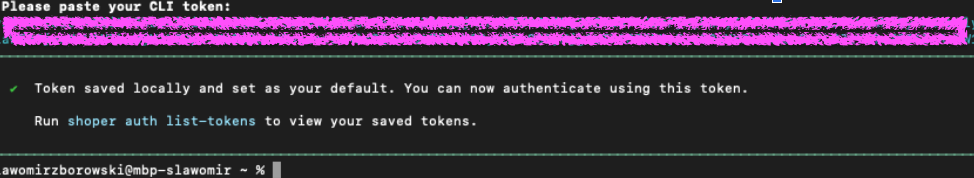
Description: Adds a new token and saves it locally.
list-tokens¶
shoper auth list-tokens
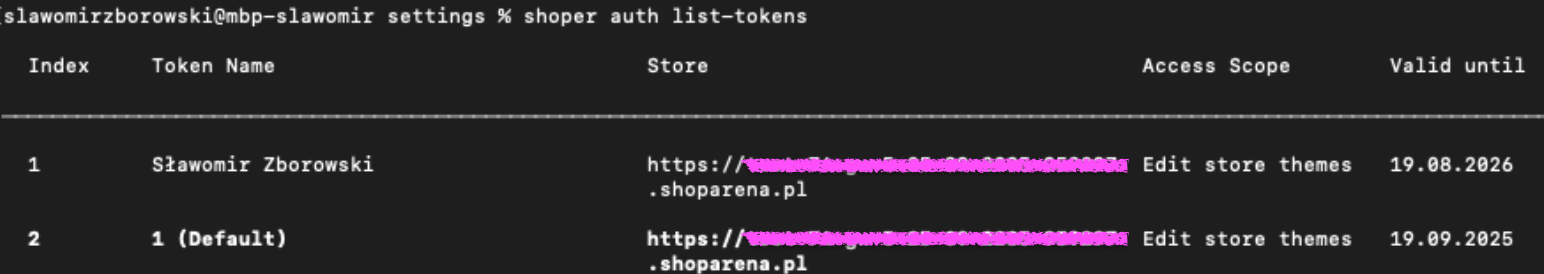
Description: List of saved tokens.
remove-token¶
shoper auth remove-token [id]
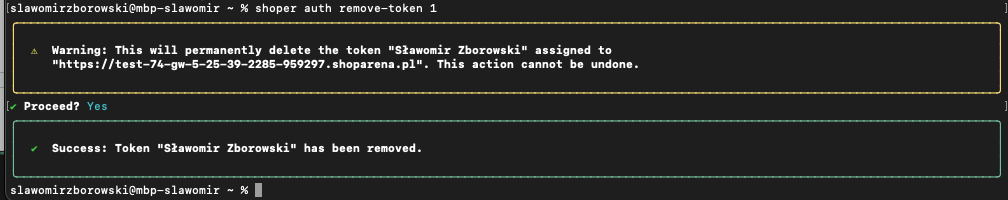
Description: Deletes a saved token.
switch-token¶
shoper auth switch-token
Description: Sets the active token for authorization.
logout¶
shoper auth logout
Description: Removes all saved tokens. To perform any action afterward, you will need to authorize again.